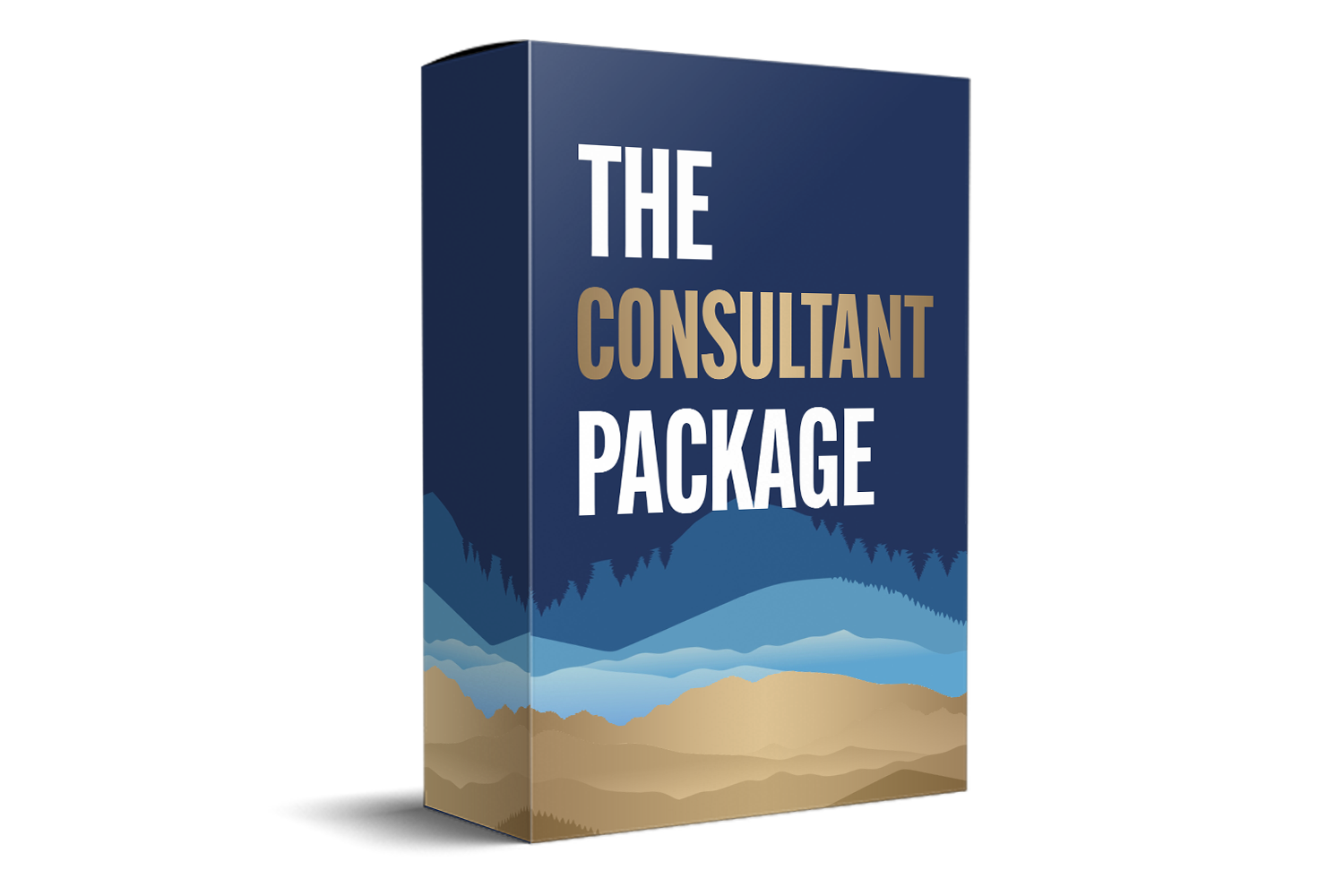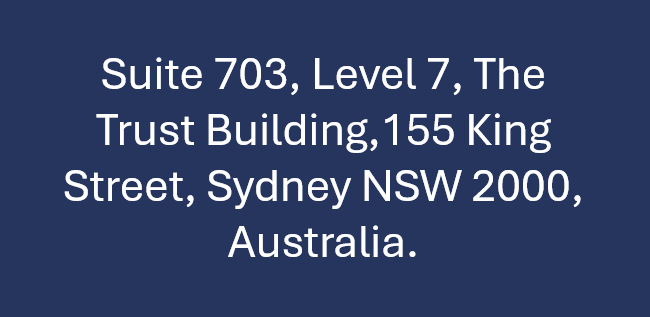Help Desk Ticket Tracker Excel
Introduction
Keeping track of help desk tickets is crucial for efficient customer support and streamlined communication. With the Help Desk Ticket Tracker Excel template, you can easily manage and organize all incoming tickets in one place, ensuring that no customer issue goes unresolved. This customizable and user-friendly tool comprehensively overviews ticket status, priority, assigned team members, and more. Whether a small business or a large enterprise, this Excel template is the perfect solution to enhance your help desk operations and improve customer satisfaction.
![]()
![]() The Power of an Efficient Help Desk Ticket Tracker
The Power of an Efficient Help Desk Ticket Tracker
- Streamlined Communication: A ticket tracker ensures a structured and organized communication channel, allowing support agents and customers to communicate effectively. English plays a crucial role here, as most global business communications happen in English. Agents can understand customer requests accurately and respond concisely and professionally.
- Enhanced Ticket Management: An efficient ticket tracker enables support agents to manage and prioritize their work efficiently. English language support ensures that agents understand the ticket details fully and promptly. They can assign appropriate categories, tags, and priorities to each ticket, promptly addressing urgent issues.
- Improved Efficiency and Productivity: With a ticket tracker, support agents can categorize, streamline, and automate repetitive and time-consuming tasks. English language proficiency allows agents to access and process tickets quickly, reducing response and resolution times. This increases overall productivity, allowing agents to handle more tickets with better quality.
- Knowledge Base Creation: A ticket tracker can help build a comprehensive knowledge base by capturing resolved tickets, including learnings, solutions, and best practices, all documented in English. This knowledge base is valuable for support agents and customers, empowering self-service and reducing ticket volumes.
- Performance Measurement and Analysis: An efficient ticket tracker offers reporting and analytics capabilities. These insights in English enable management to track key performance metrics, identify bottlenecks or areas of improvement, and make data-driven decisions to enhance the help desk's overall efficiency.
- Customer Satisfaction and Experience: A well-organized and responsive help desk with an efficient ticket tracker significantly improves customer satisfaction. Ticket trackers can ensure timely responses, accurate updates, and swift resolutions, leading to a positive customer experience. The ability to handle customer requests effectively in English further enhances this satisfaction, especially in multinational or global organizations.
Key Features to Look for in an Excel-Based Ticket Tracker
- Spreadsheet Functionality: The ticket tracker should have all the basic features of a spreadsheet, such as the ability to input and manipulate data, perform calculations, sort and filter information, and create charts and graphs.
- Easy Data Input: Look for a ticket tracker that lets you quickly and easily input ticket details, such as the ticket number, description, status, priority, assignee, and due date. The tracker should provide a user-friendly interface for effortless data entry.
- Customizable Columns and Fields: Customizing the columns and fields in your ticket tracker is crucial. This allows you to tailor the tracker to your needs and track relevant ticket information specific to your industry or organization.
- Filtering and Sorting Options: A good ticket tracker should offer filtering and sorting capabilities, enabling you to view and analyze ticket data based on specific criteria. This feature is handy when managing many tickets, as it lets you focus on specific aspects, such as priority, status, or assignee.
- Automated Calculations and Formulas: Look for a ticket tracker that supports formulas and calculations, such as summing up total ticket counts, calculating average resolution time, or determining ticket escalation based on specific conditions. These automated calculations save time and provide valuable insights into ticket trends and performance.
- Visualizations and Charts: Visual representations, such as charts and graphs, can help you understand ticket trends, track progress, and communicate data effectively. Look for a ticket tracker that offers built-in charting capabilities or supports integration with external charting tools.
- Conditional Formatting: Applying conditional formatting based on specific criteria can help highlight important information or identify tickets requiring attention. For example, you can set up conditional formatting to display high-priority tickets in a specific color, making them easily distinguishable.
- Collaboration and Sharing: If multiple team members or stakeholders need access to the ticket tracker, choose a solution that supports collaboration and allows easy sharing. This can include simultaneous editing, team commenting, and sharing permissions.
Conclusion
The Help Desk Ticket Tracker Excel is an effective tool for managing and tracking help desk tickets. By utilizing this Excel sheet, help desk teams can easily organize and prioritize tickets, assign them to the appropriate personnel, and track the progress and resolution of each ticket. The Help Desk Ticket Tracker Excel helps streamline ticket management, improving efficiency and customer satisfaction. Implement this tool in your help desk operations to enhance productivity and provide better support to your clients.