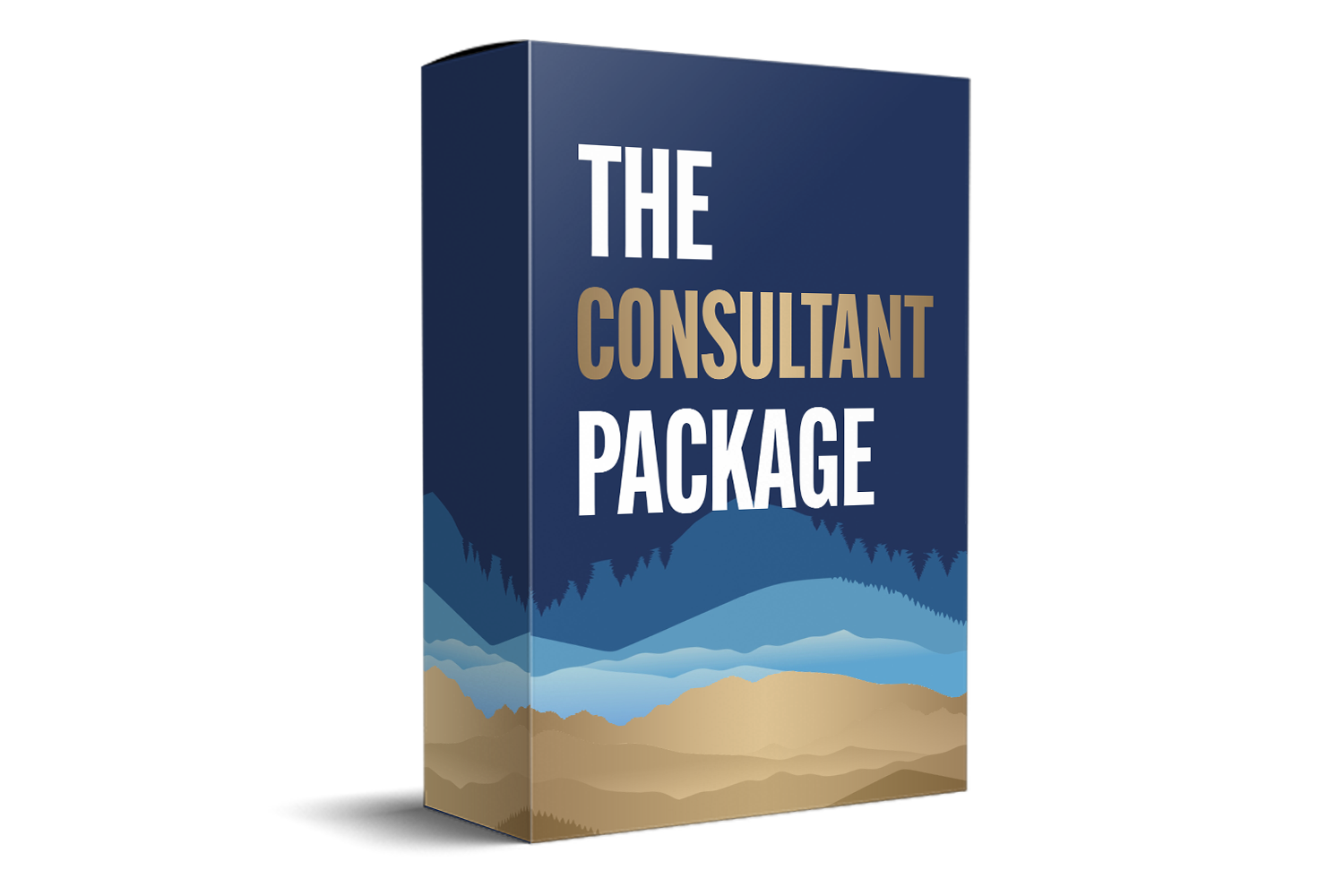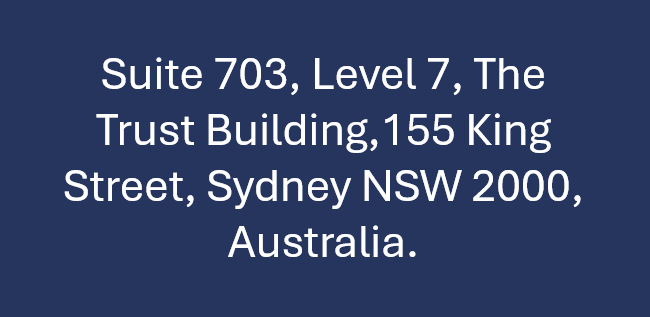Project Budget Management Template
Introduction
Effective project budget management is essential for the success of any project. By closely monitoring and controlling project costs, organizations can ensure that the project stays within budget and achieves its objectives. This project budget management pack provides a comprehensive set of tools, templates, and best practices to help managers plan, track, and control project costs effectively. Whether you are a seasoned project manager or new to the field, this pack will equip you with the resources to manage project budgets and deliver successful outcomes effectively.

Budget Planner Excel Template
- A budget planner Excel template is valuable for managing personal or business finances. It helps to track income and expenses, set financial goals, and plan spending accordingly.
- The template typically includes various sections: income, expenses, savings, and debt. Users can input their monthly or yearly income and categorize their expenses into different categories, such as housing, transportation, groceries, entertainment, and others.
- By entering the amounts for income and expenses, the template automatically calculates the total income, total expenses, and the difference between the two (which represents savings or debt). This allows users to see a clear overview of their financial situation and make informed decisions.
- The budget planner Excel template can include additional features like graphs and charts to visualize the financial data. This helps users identify spending patterns, areas where they can cut back, and areas where they can save more.
- The template can be customized to suit individual or business needs. Users can add or remove categories, modify the layout, or include additional sections. This flexibility makes it adaptable to different financial situations and goals.
- Using a budget planner Excel template in the English language ensures easy understanding and accessibility for users who are fluent in English. The template’s user interface, instructions, and formulas are all written in English, making it easier for users to navigate and utilize the tool effectively.

Portfolio Financials Dashboard Excel Template
- The Portfolio Financials Dashboard Excel Template is a tool that enables users to track and analyze financial data related to their portfolio of investments or projects. Individuals, companies, and organizations can use it to monitor the performance and profitability of their portfolios.
- The template allows users to enter the financial data for each investment or project, such as initial investment amount, revenue, expenses, and profits. It then calculates various financial metrics and visualizes them through charts and graphs.
- Using the Portfolio Financials Dashboard Excel Template in English offers several advantages. First, it provides a clear and organized overview of the portfolio's financial health, making it easier to identify trends, patterns, and areas for improvement.
- Secondly, it allows users to perform financial analysis and evaluation by comparing different investments or projects within the portfolio. Users can assess each portfolio component's profitability, return on investment, and financial risks.
- Additionally, the template enables users to set financial goals and track progress toward achieving them. By regularly updating the financial data, users can monitor their performance against the set targets and make informed decisions about potential changes or adjustments to the portfolio.

Project Budget Definition & Approval Excel Template
- The template allows project managers to define the overall budget for the project. It includes sections for categorizing costs, such as personnel, equipment, materials, and travel. Users can input estimated costs for each category and calculate the project's total cost.
- The template enables project managers to seek approval for the project budget from relevant stakeholders. It includes sections for capturing the names and signatures of the approving authorities and the approval date. This helps ensure that the budget is authorized and agreed upon by all relevant parties.
- The template also facilitates tracking and monitoring actual expenses during the project. Project managers can input the actual costs incurred for each category and compare them to the estimated costs. This helps identify any discrepancies and take appropriate corrective actions.
- The template provides a platform for conducting variance analysis, which involves comparing the planned budget to the actual expenses. Users can calculate the variance, both in terms of monetary value and percentage, for each category.
- The template generates visually appealing and easy-to-understand reports, which can be shared with project stakeholders, team members, and management. These reports provide an overview of the project budget, including planned vs. actual expenses, variances, and any updates or changes made to the budget.
Project Budget Tracker Excel Template
- The Project Budget Tracker Excel Template is a valuable tool for tracking and managing a project's budget. It is designed to help project managers and team members monitor expenses and ensure that the project stays within budget.
- The template consists of several worksheets allowing easy input and tracking of different aspects of the project budget. The main worksheet provides an overview of the project budget, where users can enter the planned budget, actual expenses, and any variances.
- The template also includes a worksheet for tracking project tasks and their associated costs. Users can input the task name, estimated cost, and actual cost for each task, and the template will automatically calculate the total cost for the project.
- Furthermore, there is a worksheet for recording and tracking vendor invoices and payments. Users can input vendor name, invoice number, amount, and payment status. This provides a comprehensive view of all vendor-related expenses and helps ensure timely payment.

Project Financial Planning Excel Template
- The Project Financial Planning Excel Template is a helpful tool used in English to plan and manage the financial aspects of a project efficiently.
- It allows project managers and finance teams to create detailed financial plans, track expenses, analyze costs, and forecast the overall financial health of the project.
- The template typically consists of various spreadsheets that cover different financial planning aspects, such as income projections, expenditure forecasts, cash flow analysis, and budget allocation.
- It provides a structured framework for input and organization of financial data, making tracking and analyzing project finances easier.
- The template usually includes predefined formulas and functions automatically calculating totals, percentages, and other relevant financial metrics.
- This not only saves time but also ensures accuracy in financial calculations. Additionally, the template can be customized to align with the specific needs and requirements of the project.
Conclusion
The Project Budget Management Pack is essential for effectively managing project budgets. This comprehensive pack allows project managers to track expenses, monitor resource allocation, and make informed financial decisions. With features such as real-time budget updates, customizable reports, and cost forecasting capabilities, the Project Budget Management Pack streamlines the budgeting process and ensures project financials are accurately monitored. This powerful tool can enhance project budget management and drive successful project outcomes.